Hello.
I'm a FreeBSD user and a bhyve lover. I've read the Yuuki post and I want to give some help. I'm installing netbsd92 on my FreeBSD 13Rp8 using the following parameters :
setxkbmap it
bhyvectl --vm=vm13 --force-reset
set vmdisk=`geom disk list | awk '/^Geom name: /{d=$NF} /^ *ident: (NM13N4CZ)/ && d{print d}'`
echo $vmdisk
set vmdisk0=`geom disk list | awk '/^Geom name: /{d=$NF} /^ *ident: (20130506005976F)/ && d{print d}'`
echo $vmdisk0
set vmdisk1=`geom disk list | awk '/^Geom name: /{d=$NF} /^ *ident: (2015020204055E)/ && d{print d}'`
echo $vmdisk1
set vmdisk2=`geom disk list | awk '/^Geom name: /{d=$NF} /^ *ident: (2022285F1175)/ && d{print d}'`
echo $vmdisk2
set vmdisk3=`geom disk list | awk '/^Geom name: /{d=$NF} /^ *ident: (BE0191500218)/ && d{print d}'`
echo $vmdisk3
set vmdisk4=`geom disk list | awk '/^Geom name: /{d=$NF} /^ *ident: (38434B4237354B45)/ && d{print d}'`
echo $vmdisk4
set vmdisk5=`geom disk list | awk '/^Geom name: /{d=$NF} /^ *ident: (WD-WCAV2X597309)/ && d{print d}'`
echo $vmdisk5
mount -t ufs /dev/$vmdisk'p2' /mnt/$vmdisk'p2'
bhyve -S -c sockets=1,cores=2,threads=2 -m 4G -w -H -A \
-s 0,hostbridge \
-s 1,ahci-cd,/mnt/$vmdisk'p2'/bhyve/iso/BSD/NetBSD-9.2-amd64.iso \
-s 2,ahci-hd,/mnt/$vmdisk'p2'/bhyve/os/BSD/netbsd92.img \
-s 7:0,passthru,2/0/0 \
-s 7:1,passthru,2/0/1 \
-s 7:2,passthru,2/0/2 \
-s 7:3,passthru,2/0/3 \
-s 8,virtio-net,tap13 \
-s 9,virtio-9p,sharename=/ \
-s 29,fbuf,tcp=0.0.0.0:5913,w=1440,h=900 \
-s 30,xhci,tablet \
-s 31,lpc \
-l bootrom,/usr/local/share/uefi-firmware/BHYVE_BHF_CODE.fd \
vm13 < /dev/null & sleep 2 && vncviewer 0:13
bhyvectl --vm=vm13 --force-reset
set vmdisk=`geom disk list | awk '/^Geom name: /{d=$NF} /^ *ident: (NM13N4CZ)/ && d{print d}'`
echo $vmdisk
set vmdisk0=`geom disk list | awk '/^Geom name: /{d=$NF} /^ *ident: (20130506005976F)/ && d{print d}'`
echo $vmdisk0
set vmdisk1=`geom disk list | awk '/^Geom name: /{d=$NF} /^ *ident: (2015020204055E)/ && d{print d}'`
echo $vmdisk1
set vmdisk2=`geom disk list | awk '/^Geom name: /{d=$NF} /^ *ident: (2022285F1175)/ && d{print d}'`
echo $vmdisk2
set vmdisk3=`geom disk list | awk '/^Geom name: /{d=$NF} /^ *ident: (BE0191500218)/ && d{print d}'`
echo $vmdisk3
set vmdisk4=`geom disk list | awk '/^Geom name: /{d=$NF} /^ *ident: (38434B4237354B45)/ && d{print d}'`
echo $vmdisk4
set vmdisk5=`geom disk list | awk '/^Geom name: /{d=$NF} /^ *ident: (WD-WCAV2X597309)/ && d{print d}'`
echo $vmdisk5
mount -t ufs /dev/$vmdisk'p2' /mnt/$vmdisk'p2'
bhyve -S -c sockets=1,cores=2,threads=2 -m 4G -w -H -A \
-s 0,hostbridge \
-s 1,ahci-cd,/mnt/$vmdisk'p2'/bhyve/iso/BSD/NetBSD-9.2-amd64.iso \
-s 2,ahci-hd,/mnt/$vmdisk'p2'/bhyve/os/BSD/netbsd92.img \
-s 7:0,passthru,2/0/0 \
-s 7:1,passthru,2/0/1 \
-s 7:2,passthru,2/0/2 \
-s 7:3,passthru,2/0/3 \
-s 8,virtio-net,tap13 \
-s 9,virtio-9p,sharename=/ \
-s 29,fbuf,tcp=0.0.0.0:5913,w=1440,h=900 \
-s 30,xhci,tablet \
-s 31,lpc \
-l bootrom,/usr/local/share/uefi-firmware/BHYVE_BHF_CODE.fd \
vm13 < /dev/null & sleep 2 && vncviewer 0:13
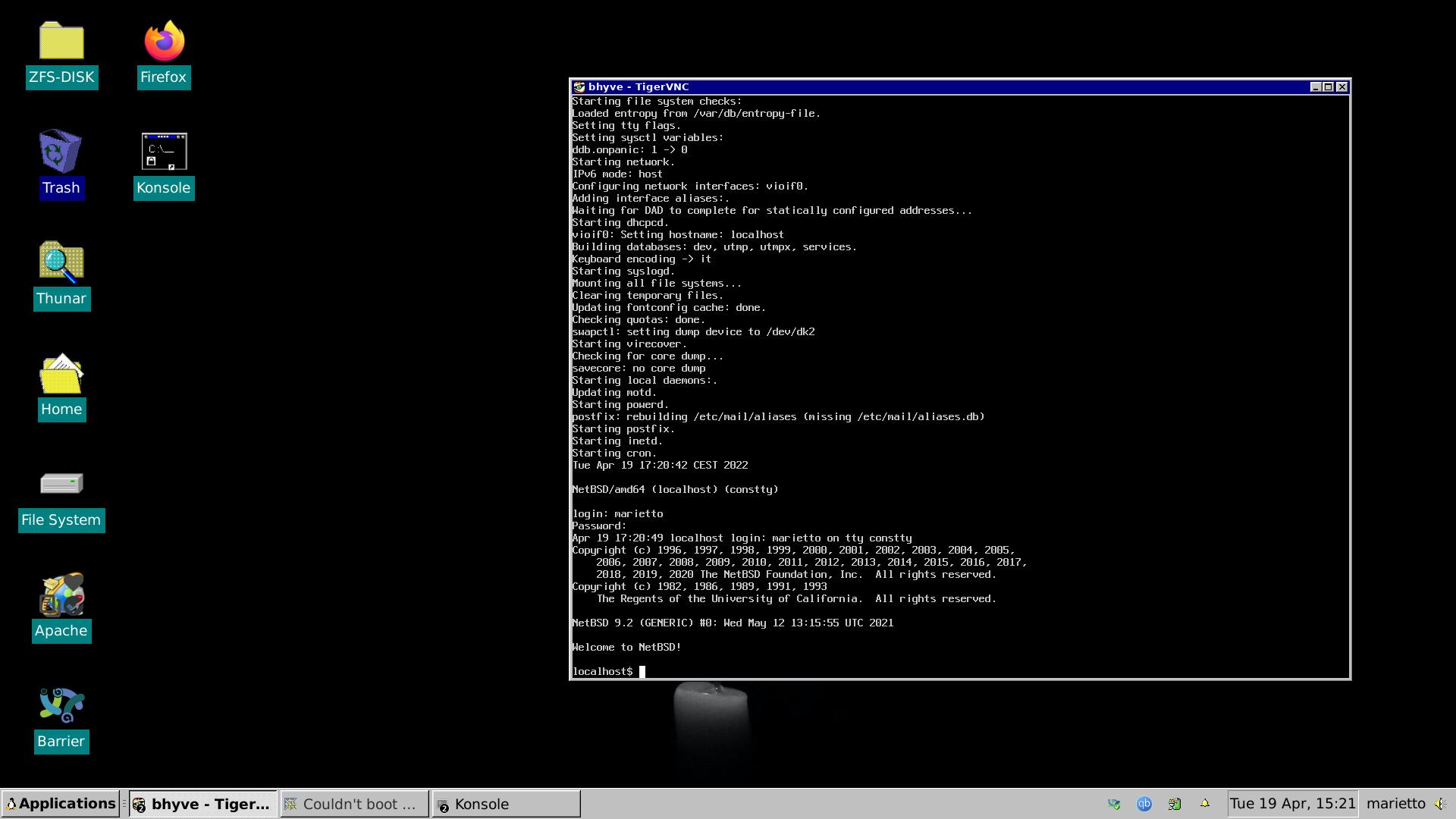
maybe this can help.